The Trademark Electronic Search System (TESS), is a searchable, online database of all trademarks and trademark applications at the USPTO. While it can be extremely useful, it can be a bit of trap. Unless you use the USPTO’s search protocol, it will only return direct hits. This means that if you just type in a proposed trademark like you would in Google, trademarks that sound the same but are spelled differently will not show up in your search. It is possible to get around this, but it requires learning the USPTO’s insane search protocol that has not change since the ’90’s. So for the amateur, TESS is great for direct-hit searching, but not good for much else.